read()¶
- audiofile.read(file, duration=None, offset=None, always_2d=False, dtype='float32', **kwargs)[source]¶
Read audio file.
It uses
soundfile.read()for WAV, FLAC, MP3, and OGG files. All other audio files are first converted to WAV by sox or ffmpeg.filecan also be a file-like object (e.g.io.BytesIO). In this case, the audio data is read directly from the object. This is only supported for WAV, FLAC, MP3, and OGG data.durationandoffsetsupport all formats mentioned inaudmath.duration_in_seconds(), like'2 ms', orpd.to_timedelta(2, 's'). The exception is that float and integer values are always interpreted as seconds and strings without unit always as samples. Ifdurationand/oroffsetare negative, they are interpreted from right to left, whereasdurationstarts from the end of the signal foroffset=None. If the signal is shorter than the requesteddurationand/oroffsetonly the part of the signal overlapping with the requested signal is returned, e.g. for a file containing the signal[0, 1, 2],duration=2,offset=-4will return[0].durationandoffsetare evenly rounded after conversion to samples.- Parameters:
file (
str|IOBase) – file name of input audio file or file-like objectduration (
float|int|str|timedelta64) – return only the specified durationoffset (
float|int|str|timedelta64) – start reading at offsetalways_2d (
bool) – ifTrueit always returns a two-dimensional signal even for mono sound filesdtype (
str) – data type of returned signal, select from'float64','float32','int32','int16'kwargs – pass on further arguments to
soundfile.read()
- Return type:
- Returns:
a two-dimensional array in the form
[channels, samples]. If the sound file has only one channel andalways_2d=False, a one-dimensional array is returnedsample rate of the audio file
- Raises:
FileNotFoundError – if ffmpeg binary is needed, but cannot be found
RuntimeError – if
fileis missing, broken or format is not supportedValueError – if
durationis a string that does not match a valid ‘<value><unit>’ pattern or the provided unit is not supported
Examples
>>> signal, sampling_rate = audiofile.read("mono.wav", always_2d=True) >>> sampling_rate 8000 >>> signal.shape (1, 12000) >>> signal, sampling_rate = read("mono.wav") >>> signal.shape (12000,) >>> import audplot >>> audplot.waveform(signal)

>>> signal, sampling_rate = audiofile.read("mono.wav", duration=0.5) >>> # Extend signal to original length >>> signal = np.pad(signal, (0, 8000)) >>> audplot.waveform(signal)

>>> signal, sampling_rate = audiofile.read("mono.wav", duration=-0.5) >>> # Extend signal to original length >>> signal = np.pad(signal, (8000, 0)) >>> audplot.waveform(signal)
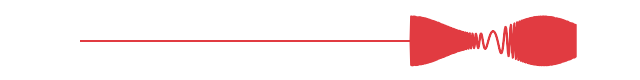
>>> signal, sampling_rate = audiofile.read( ... "mono.wav", offset="4000", duration="4000" ... ) >>> # Extend signal to original length >>> signal = np.pad(signal, (4000, 4000)) >>> audplot.waveform(signal)

>>> # Use audresample for resampling and remixing >>> import audresample >>> signal, sampling_rate = audiofile.read("stereo.wav") >>> signal.shape (2, 12000) >>> target_rate = 16000 >>> signal = audresample.resample(signal, sampling_rate, target_rate) >>> signal.shape (2, 24000) >>> signal = audresample.remix(signal, mixdown=True) >>> signal.shape (1, 24000) >>> audplot.waveform(signal)
