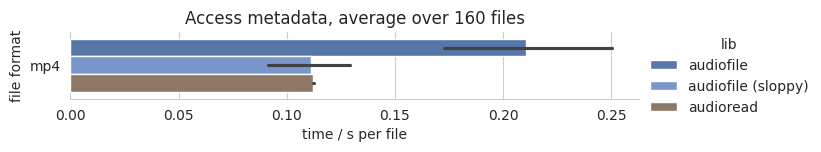Benchmark¶
We benchmarked several Python audio reading libraries against each other. The procedure follows the python_audio_loading_benchmark project.
Procedure¶
The benchmark loads 160 single channel audio files
and measures the time until the audio is converted
to a numpy.array.
Audio files¶
All files have a sampling rate of 44100 Hz, and contain white noise. They are generated by sox. They differ in length between 1 second and 151 seconds, in 10 seconds steps, including 10 files per length. Leading to an overall of 160 files per audio format. Starting from the WAV files, FLAC, OGG, MP3, and MP4 files were generated using ffmpeg.
Python packages¶
The following Python packages are benchmarked against each other:
audioread 3.1.0
audiofile1.5.1librosa 0.11.0
pedalboard 0.9.19
scipy 1.16.3
soundfile 0.13.1
sox 1.5.0
scipy and librosa are only tested for reading files, whereas sox is only tested for accessing metadata information. audioread can use three different libraries under the hood: ffmpeg, gstreamer, mad. mad works only for MP3 files, and is only benchmarked for those. As gstreamer is slow and complicated to install it is not included in the benchmarks.
Reading files¶
The benchmark loads the audio files
and measures the time until the audio is converted
to a numpy.array.
Accessing metadata¶
For benchmark accessing metadata information, the following was requested for every file:
channels
duration
samples
sampling rate
Running the benchmark¶
The benchmark was executed on the following machine:
CPU: 13th Gen Intel Core i7-1355U, 10-core (2-mt/8-st)
RAM: 15.29 GiB
Hard drive: KIOXIA KXG8AZNV1T02
Linux: Ubuntu 22.04.5
Python: 3.12.12
To rerun the benchmark yourself, clone the repository and execute:
$ cd docs/benchmark/
$ bash install_dependencies.sh
$ bash generate_audio.sh
$ bash run.sh
This will ask for a sudo password to install missing apt packages.
Reading files¶
audioread uses mad when reading MP3 files and ffmpeg in all other cases. scipy is only meant for reading WAV files.
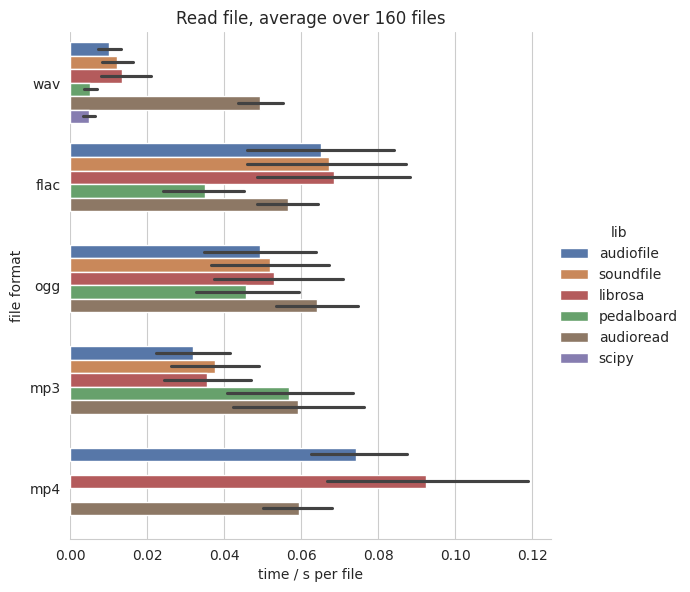
Results for audiofile, soundfile and librosa are similar
for WAV, FLAC, MP3, OGG
as all of them use soundfile under the hood
to read the data.
Accessing metadata¶
audioread (ffmpeg) and sox have been removed from the results as they take around 0.003s and 0.012s per file. For MP3 files audioread uses the mad library.
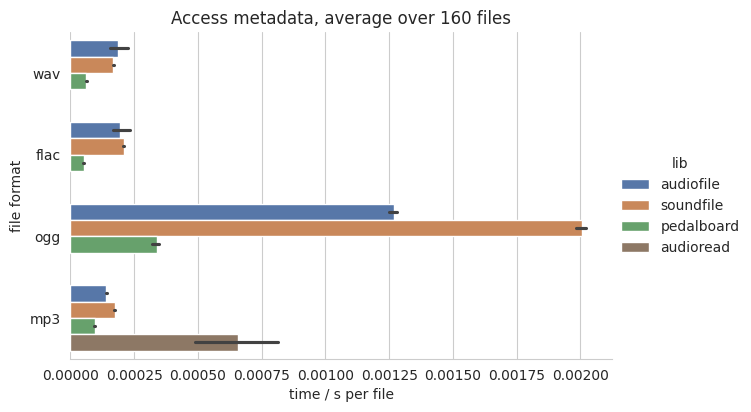
For MP4 files,
audiofile is not very fast in accessing the metadata.
The main focus was not speed,
but consistent results for number of samples and duration.
This can only be achieved by first converting the file to WAV
as the duration will depend on the used decoder.
You can speed up the processing by setting sloppy=True
as argument to audiofile.duration().
This tries to read the duration from the header of the file
and is shown as audiofile (sloppy)
in the figure.
soundfile and sox do not support
accessing MP4 metadata.
pedalboard only on MacOS.